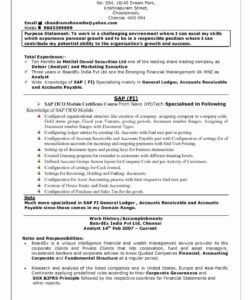Handshake is a popular online platform that connects students with employers. It is a great way to find internships, jobs, and other career opportunities. If you are a student looking to upload your resume to Handshake, this guide will show you how to do it.
First, log in to your Handshake account. If you don’t have an account yet, you can create one for free. Once you are logged in, click on the “Documents” tab on the left-hand side of the screen. Then, click on the “Add New Document” button.
Uploading Your Resume
After you click on the “Add New Document” button, you will be taken to a page where you can upload your resume. Click on the “Choose File” button and select the file you want to upload. Handshake accepts resumes in PDF, Word, and text formats.
Once you have selected your file, click on the “Upload” button. Your resume will be uploaded to Handshake, and you will be taken back to the “Documents” tab.
Now that your resume is uploaded, you can use it to apply for jobs and internships on Handshake. You can also edit your resume or delete it if you need to.
Tips for Uploading Your Resume
Here are some tips to keep in mind when uploading your resume to Handshake:
- Make sure your resume is up-to-date and tailored to the job or internship you are applying for.
- Use a professional email address and phone number on your resume.
- Proofread your resume carefully for spelling and grammar errors.
- Save your resume as a PDF to ensure that it looks the same on all devices.
FAQ
Q: How do I create a Handshake account?
A: To create a Handshake account, go to the Handshake website and click on the “Sign up for free” button. You will be asked to enter your name, email address, and school information. Once you have created an account, you can start using Handshake to find jobs and internships.
Q: Can I upload more than one resume to Handshake?
A: Yes, you can upload multiple resumes to Handshake. This is useful if you are applying for different types of jobs or internships.
Q: How do I edit my resume on Handshake?
A: To edit your resume on Handshake, go to the “Documents” tab and click on the name of the resume you want to edit. Then, click on the “Edit” button and make your changes. Don’t forget to save your changes when you are done!
Q: How do I delete my resume from Handshake?
A: To delete your resume from Handshake, go to the “Documents” tab and click on the name of the resume you want to delete. Then, click on the “Delete” button. You will be asked to confirm that you want to delete the resume.
Q: What should I do if I have trouble uploading my resume to Handshake?
A: If you have trouble uploading your resume to Handshake, try using a different file format (PDF, Word, or text) or a different web browser. You can also contact Handshake support for help.