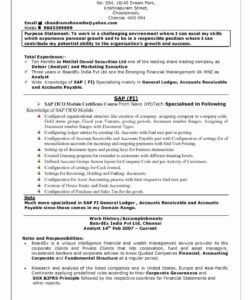Are you looking to apply for a job in the United States? If so, you’ll need a resume. But what if you already have a CV? Don’t worry, we’ve got you covered. In this article, we’ll show you how to turn a CV into a resume that will help you land your dream job.
First, let’s define the difference between a CV and a resume. A CV is a detailed document that lists your academic and professional accomplishments. It’s typically used in academic settings or when applying for jobs outside of the United States. A resume, on the other hand, is a shorter document that summarizes your skills and experience. It’s the standard document used in the United States when applying for jobs.
Step 1: Choose the Right Format
The first step in turning your CV into a resume is to choose the right format. There are three main types of resume formats: chronological, functional, and combination. The chronological format is the most common and is best for people with a solid work history. The functional format is best for people who are changing careers or have gaps in their work history. The combination format is a mix of the chronological and functional formats and is best for people with a diverse skill set.
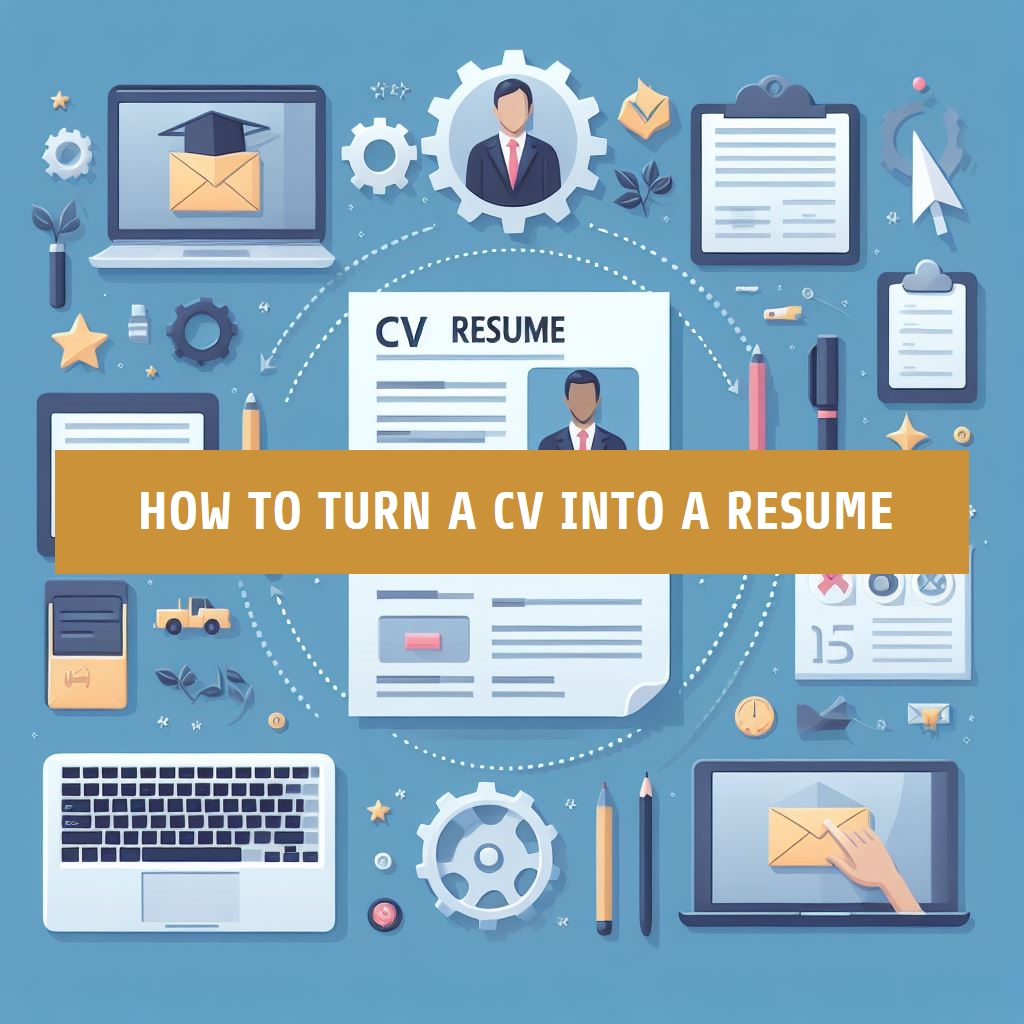
When choosing a format, it’s important to consider your work history and the job you’re applying for. If you have a solid work history and are applying for a job in the same field, the chronological format is probably your best bet. If you’re changing careers or have gaps in your work history, the functional format might be a better choice.
Step 2: Tailor Your Resume to the Job
Once you’ve chosen a format, it’s time to tailor your resume to the job you’re applying for. This means highlighting the skills and experience that are most relevant to the job. Look at the job description and make a list of the skills and experience that are required. Then, make sure those skills and experience are prominently featured on your resume.
It’s also important to use keywords from the job description. Many companies use applicant tracking systems (ATS) to screen resumes. These systems look for specific keywords and phrases that match the job description. By using the same keywords and phrases, you increase your chances of getting past the ATS and getting your resume in front of a human.
Step 3: Keep It Concise
Remember, a resume is a summary of your skills and experience. It’s not meant to be a comprehensive list of everything you’ve ever done. Keep your resume concise and to the point. Use bullet points to highlight your accomplishments and make it easy for the hiring manager to scan your resume.
It’s also important to keep your resume to one page if possible. Hiring managers are busy and don’t have time to read through multiple pages of your resume. If you have a lot of experience, focus on the most relevant experience for the job you’re applying for.
Step 4: Include Your Contact Information
Make sure to include your contact information on your resume. This includes your name, phone number, email address, and LinkedIn profile (if you have one). You want to make it as easy as possible for the hiring manager to get in touch with you.
Conclusion
Turning a CV into a resume doesn’t have to be difficult. By following these steps, you can create a resume that will help you land your dream job. Remember to choose the right format, tailor your resume to the job, keep it concise, and include your contact information. Good luck!
FAQ
What’s the difference between a CV and a resume?
A CV is a detailed document that lists your academic and professional accomplishments. It’s typically used in academic settings or when applying for jobs outside of the United States. A resume, on the other hand, is a shorter document that summarizes your skills and experience. It’s the standard document used in the United States when applying for jobs.
How do I choose the right format?
When choosing a format, it’s important to consider your work history and the job you’re applying for. If you have a solid work history and are applying for a job in the same field, the chronological format is probably your best bet. If you’re changing careers or have gaps in your work history, the functional format might be a better choice.
How do I tailor my resume to the job?
Look at the job description and make a list of the skills and experience that are required. Then, make sure those skills and experience are prominently featured on your resume