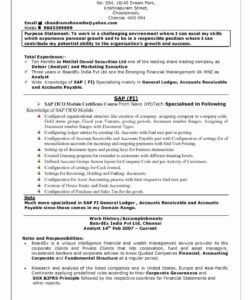Are you tired of submitting your resume to countless job applications without hearing back? Do you want to increase your chances of getting hired? Look no further than ChatGPT, the AI-powered writing assistant that can help you tailor your resume to any job description. In this article, we’ll show you how to use ChatGPT to create a resume that stands out from the crowd.
First, let’s talk about why tailoring your resume is so important. When you apply for a job, you’re competing against dozens, if not hundreds, of other applicants. Hiring managers don’t have time to read every resume in detail, so they use software to scan resumes for keywords that match the job description. If your resume doesn’t contain those keywords, it’s unlikely to make it past the initial screening process.
That’s where ChatGPT comes in. By analyzing the job description and your resume, ChatGPT can suggest changes that will make your resume more likely to get noticed. Here’s how to use ChatGPT to tailor your resume:

Step 1: Analyze the Job Description
The first step is to carefully read the job description and highlight the keywords and phrases that are most important. These might include specific skills, experience, or qualifications. Make a list of these keywords and keep them handy as you work on your resume.
For example, if the job description mentions “project management,” “team leadership,” and “budgeting,” those are the keywords you should focus on.
Step 2: Use ChatGPT to Generate Suggestions
Next, open ChatGPT and start a new document. Paste the job description into the document, then paste your current resume below it. Click “Analyze” to let ChatGPT do its magic.
ChatGPT will analyze the job description and your resume to identify areas where you can improve. It might suggest adding or removing certain skills, changing the wording of your bullet points, or reorganizing your resume to highlight your most relevant experience.
For example, if the job description emphasizes “project management,” ChatGPT might suggest adding bullet points to your resume that highlight your experience managing projects. Or if the job description mentions a specific software tool, ChatGPT might suggest adding that tool to your list of skills.
Step 3: Implement the Suggestions
Once you’ve received ChatGPT’s suggestions, it’s time to implement them. Go through your resume and make the changes that ChatGPT suggested. Be sure to use the keywords and phrases you highlighted in Step 1.
Remember, the goal is to make your resume stand out from the crowd. By tailoring your resume to the job description, you’re showing the hiring manager that you’re the perfect candidate for the job.
Step 4: Repeat for Each Job Application
Finally, it’s important to tailor your resume for each job application you submit. That means repeating Steps 1-3 for each job you apply to. It might seem like a lot of work, but it’s worth it. By tailoring your resume to each job, you’re increasing your chances of getting hired.
FAQ
Q: How many keywords should I include in my resume?
A: There’s no hard and fast rule, but a good rule of thumb is to include 5-7 keywords that are most relevant to the job. Be sure to use these keywords throughout your resume, including in your summary, skills section, and work experience.
Q: What if I don’t have experience with a specific skill mentioned in the job description?
A: Don’t worry! You can still tailor your resume to the job description by highlighting related skills or experience. For example, if the job description mentions “project management,” and you don’t have direct experience with project management, you might highlight your experience leading a team or coordinating multiple projects.
Q: Can I use ChatGPT to write my entire resume?
A: While ChatGPT can certainly help you write a better resume, we don’t recommend using it to write your entire resume. Instead, use ChatGPT as a tool to help you tailor your resume to each job description.
Q: How long should my resume be?
A: There’s no one-size-fits-all answer to this question, but a good rule of thumb is to keep your resume to one or two pages. Be sure to include all the relevant information, but don’t include anything that’s not directly related to the job you’re