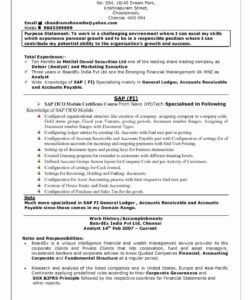Typing speed is an essential skill in today’s digital age. It is a measure of how fast you can type on a keyboard, and it is a valuable asset in many professions. If you are looking for a job that requires typing skills, you may want to include your typing speed on your resume. In this article, we will discuss how to put typing speed on your resume and provide some tips to help you improve your typing skills.
Why Include Typing Speed on Your Resume?
Typing speed is an important skill in many professions, including data entry, transcription, and administrative work. Including your typing speed on your resume can help you stand out from other candidates and demonstrate your proficiency in this area. It can also help employers assess your ability to complete tasks quickly and accurately.
When including your typing speed on your resume, it is important to be honest about your abilities. If you exaggerate your typing speed, you may be asked to take a typing test during the interview process, which could be embarrassing if you are unable to meet the employer’s expectations.
How to Include Typing Speed on Your Resume
There are several ways to include your typing speed on your resume. You can list it as a separate skill, or you can include it in the job description or summary of qualifications section. Here are some examples:
Example 1: Separate Skill Section
Typing Speed: 80 words per minute
Example 2: Job Description
Responsible for data entry and typing reports with an average typing speed of 70 words per minute.
Example 3: Summary of Qualifications
Proficient in Microsoft Office Suite with a typing speed of 60 words per minute.
How to Improve Your Typing Speed
If you want to improve your typing speed, there are several things you can do:
- Practice regularly: The more you practice, the faster you will become. Set aside time each day to practice typing.
- Use online typing tests: There are many free online typing tests that you can use to measure your typing speed and accuracy.
- Take a typing course: There are many online typing courses that can help you improve your typing speed and accuracy.
- Use typing software: There are many typing software programs available that can help you improve your typing speed and accuracy.
Conclusion
Typing speed is an important skill in many professions, and including it on your resume can help you stand out from other candidates. When including your typing speed on your resume, be honest about your abilities and use one of the examples provided above. If you want to improve your typing speed, practice regularly and consider taking a typing course or using typing software.
FAQ
Q: How do I measure my typing speed?
A: There are many free online typing tests that you can use to measure your typing speed and accuracy. These tests will provide you with a score in words per minute (WPM) and accuracy percentage.
Q: What is a good typing speed?
A: A good typing speed is around 60 words per minute (WPM). However, the average typing speed is around 40 WPM, so anything above that is considered above average.
Q: How can I improve my typing accuracy?
A: To improve your typing accuracy, practice regularly and focus on typing accurately rather than quickly. Use online typing tests to measure your accuracy and identify areas for improvement.