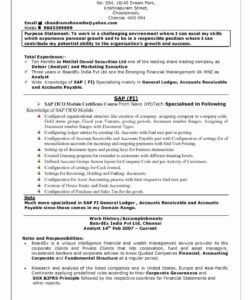Listing clinical rotations on your resume can be a daunting task, but it doesn’t have to be. In this article, we’ll provide you with a step-by-step guide on how to list clinical rotations on your resume. We’ll also provide you with some tips on how to make your resume stand out from the crowd.
First, let’s start with the basics. When listing your clinical rotations on your resume, you should include the following information:
- The name of the hospital or clinic where you completed your rotation
- The department or unit where you completed your rotation
- The dates of your rotation
- A brief description of your responsibilities and duties during your rotation
Now that you know what information to include, let’s move on to how to format your clinical rotations on your resume. There are two main ways to format your clinical rotations:
- Chronological order: This is the most common way to list your clinical rotations. You’ll list your rotations in reverse chronological order, starting with your most recent rotation and working backwards.
- Functional order: This is a less common way to list your clinical rotations. You’ll group your rotations by specialty or area of interest, rather than by date.
Chronological Order
If you choose to list your clinical rotations in chronological order, you’ll want to follow these steps:
- List your most recent rotation first, and work backwards from there.
- Include the name of the hospital or clinic where you completed your rotation, the department or unit where you completed your rotation, and the dates of your rotation.
- Provide a brief description of your responsibilities and duties during your rotation. Be sure to highlight any special projects or accomplishments.
- Repeat this process for each rotation you completed.
Functional Order
If you choose to list your clinical rotations in functional order, you’ll want to follow these steps:
- Group your rotations by specialty or area of interest.
- Include the name of the hospital or clinic where you completed your rotation, the department or unit where you completed your rotation, and the dates of your rotation.
- Provide a brief description of your responsibilities and duties during your rotation. Be sure to highlight any special projects or accomplishments.
- Repeat this process for each rotation you completed.
Conclusion
Listing your clinical rotations on your resume doesn’t have to be difficult. By following the steps outlined in this article, you’ll be able to create a resume that highlights your clinical experience and sets you apart from the competition.
FAQ
Q: How many clinical rotations should I list on my resume?
A: You should list all of your clinical rotations on your resume. However, if you’ve completed a large number of rotations, you may want to consider only listing the most relevant rotations.
Q: Should I include the grades I received during my clinical rotations?
A: No, you don’t need to include the grades you received during your clinical rotations on your resume.
Q: How should I list my clinical rotations if I completed them at multiple hospitals or clinics?
A: If you completed your clinical rotations at multiple hospitals or clinics, you should list each rotation separately, including the name of the hospital or clinic, the department or unit, and the dates of your rotation.