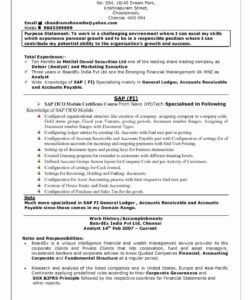Excel is a powerful tool that can help you organize, analyze, and visualize data. It’s no wonder that many employers are looking for candidates who have strong Excel skills. But how do you describe those skills on your resume? In this article, we’ll show you how to highlight your Excel skills in a way that will impress potential employers.
First, it’s important to understand what Excel skills are. At a basic level, Excel skills include the ability to create and format spreadsheets, use formulas and functions, and analyze data. But there are many other skills that fall under the Excel umbrella, such as:
- Data visualization
- Database management
- Macro programming
- Financial modeling
- Project management
When describing your Excel skills on your resume, it’s important to be specific about what you can do. For example, instead of saying “proficient in Excel,” you might say “proficient in creating and formatting spreadsheets, using formulas and functions, and analyzing data.”
Another way to highlight your Excel skills is to provide examples of how you’ve used them in the past. For example, you might say “created a financial model in Excel that helped increase revenue by 20%,” or “used Excel to analyze customer data and identify trends.”
How to Describe Excel Skills on Resume: Tips and Tricks
Here are some tips and tricks for describing your Excel skills on your resume:
- Use keywords: Make sure to include relevant keywords in your resume, such as “Excel,” “spreadsheets,” “formulas,” and “data analysis.”
- Be specific: Instead of using vague terms like “proficient” or “experienced,” be specific about what you can do with Excel.
- Provide examples: Use specific examples to demonstrate your Excel skills, such as projects you’ve worked on or problems you’ve solved.
- Quantify your achievements: Whenever possible, quantify your achievements to show the impact of your Excel skills.
- Keep it concise: Your resume should be easy to read and understand, so keep your descriptions of your Excel skills concise and to the point.
How to Describe Excel Skills on Resume: Best Practices
Here are some best practices for describing your Excel skills on your resume:
- Be honest: Don’t exaggerate your Excel skills on your resume. If you’re not comfortable with a particular skill, don’t include it.
- Be relevant: Only include Excel skills that are relevant to the job you’re applying for.
- Be organized: Make sure your descriptions of your Excel skills are organized and easy to read.
- Be consistent: Use the same terminology throughout your resume to describe your Excel skills.
- Be creative: Use your creativity to make your descriptions of your Excel skills stand out.
FAQ
Q: What are some common Excel skills?
A: Some common Excel skills include creating and formatting spreadsheets, using formulas and functions, and analyzing data. Other skills include data visualization, database management, macro programming, financial modeling, and project management.
Q: How do I describe my Excel skills on my resume?
A: When describing your Excel skills on your resume, be specific about what you can do. Provide examples of how you’ve used your Excel skills in the past, and quantify your achievements whenever possible. Use relevant keywords, and keep your descriptions concise and to the point.
Q: How do I highlight my Excel skills in a job interview?
A: To highlight your Excel skills in a job interview, be prepared to provide specific examples of how you’ve used Excel in the past. Talk about how you’ve used Excel to solve problems or complete projects, and be prepared to answer questions about your level of proficiency with the software.