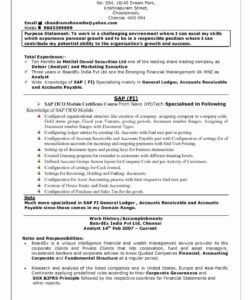As a developer, you know that your Github profile is a great way to showcase your skills and experience. But how do you put Github on your resume? In this article, we’ll show you how to do just that.
First, let’s talk about why you should include your Github profile on your resume. Your Github profile is a great way to show potential employers what you’re capable of. It’s a place where you can showcase your coding skills, your experience working on projects, and your contributions to open-source software. By including your Github profile on your resume, you’re giving potential employers a chance to see what you’re capable of before they even meet you.
How to Add Github to Your Resume
Adding your Github profile to your resume is easy. Here are a few ways you can do it:
Link to Your Entire Github Profile in Your Resume Header
The easiest way to add your Github profile to your resume is to include a link to your entire profile in the header section of your resume. This way, potential employers can easily find your Github profile and see what you’re capable of.
Link to Specific Projects on Github in the Projects Section of Your Resume
If you’ve worked on specific projects that you’re particularly proud of, you can include links to those projects in the projects section of your resume. This is a great way to show potential employers what you’re capable of and what you’ve accomplished in the past.
List Github Skills in Your Skills Section
If you have specific Github skills that you want to highlight, you can include them in the skills section of your resume. This is a great way to show potential employers what you’re capable of and what you can bring to the table.
How to Mention Github in Your Resume
When you’re adding your Github profile to your resume, there are a few things you should keep in mind:
- Make sure your Github profile is up-to-date and professional-looking.
- Include your Github profile link in the header section of your resume.
- Include links to specific projects on Github in the projects section of your resume.
- List your Github skills in the skills section of your resume.
- Make sure your Github profile is easy to find and navigate.
Conclusion
Adding your Github profile to your resume is a great way to showcase your skills and experience as a developer. By following the tips in this article, you can make sure your Github profile is easy to find and navigate, and that potential employers can see what you’re capable of before they even meet you.
FAQ
How do I add my Github profile to my resume?
You can add your Github profile to your resume by including a link to your entire profile in the header section of your resume, or by including links to specific projects on Github in the projects section of your resume.
What should I include on my Github profile?
Your Github profile should include information about your coding skills, your experience working on projects, and your contributions to open-source software. Make sure your profile is up-to-date and professional-looking.
How can I make my Github profile stand out?
To make your Github profile stand out, make sure it’s up-to-date and professional-looking. Include links to specific projects you’ve worked on, and highlight your Github skills in the skills section of your resume.