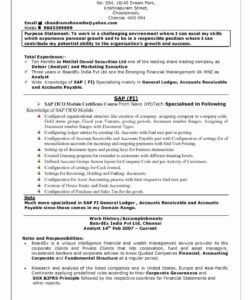Are you tired of writing resumes that don’t get noticed? Do you want to stand out from the crowd and land your dream job? Look no further than ChatGPT, the AI-powered writing assistant that can help you craft the perfect resume in minutes. In this article, we’ll show you how to prompt ChatGPT to write a resume that will get you noticed by recruiters and hiring managers.
First, let’s talk about what ChatGPT is and how it works. ChatGPT is an AI-powered writing assistant that uses natural language processing (NLP) to generate human-like text. It’s trained on a massive dataset of text from the internet, so it can write about almost any topic with ease. To use ChatGPT, all you need to do is provide it with a prompt and it will generate text based on that prompt.
How to Use ChatGPT to Write a Resume
Now that you know what ChatGPT is, let’s talk about how to use it to write a resume. The first step is to provide ChatGPT with a prompt. Here are some examples of prompts you can use:
- “Write a resume for a software engineer with 5 years of experience.”
- “Craft a resume for a marketing manager with experience in social media.”
- “Create a resume for a customer service representative with excellent communication skills.”
Once you’ve provided ChatGPT with a prompt, it will generate a draft of your resume. You can then edit the draft to make it more personalized and add any additional information you think is relevant. When you’re happy with the final product, you can download it as a Word document or PDF and start applying for jobs.
Using ChatGPT to write a resume is a great way to save time and ensure that your resume stands out from the crowd. With ChatGPT, you can be confident that your resume will be well-written, error-free, and optimized for applicant tracking systems (ATS).
How to Optimize Your Resume for ATS
Speaking of ATS, it’s important to optimize your resume for these systems if you want to get past the initial screening process. ATS are used by many companies to filter out resumes that don’t meet certain criteria, such as relevant keywords or work experience. Here are some tips for optimizing your resume for ATS:
- Use keywords from the job description in your resume.
- Include relevant work experience and education.
- Use a simple, easy-to-read format.
- Avoid using images or graphics.
By following these tips, you can increase your chances of getting past the initial screening process and landing an interview.
Conclusion
Writing a resume can be a daunting task, but with ChatGPT, it doesn’t have to be. By following the steps outlined in this article, you can use ChatGPT to write a resume that will get you noticed by recruiters and hiring managers. Remember to optimize your resume for ATS and personalize it to your specific skills and experience. Good luck!
FAQ
Q: How does ChatGPT generate text?
A: ChatGPT uses natural language processing (NLP) to generate human-like text. It’s trained on a massive dataset of text from the internet, so it can write about almost any topic with ease.
Q: Can I use ChatGPT to write a cover letter?
A: Yes, you can use ChatGPT to write a cover letter. Simply provide it with a prompt, such as “Write a cover letter for a marketing position,” and it will generate a draft for you to edit and personalize.
Q: Is ChatGPT free to use?
A: ChatGPT is a paid service, but it offers a free trial so you can try it out before committing to a subscription.